The last two weeks have been quite exciting in terms of Shion development. During this time, the following has happened:
1. Added support for new device types: chimes, motion detectors.
2. Implemented the XMPP network infrastructure. (This is under active testing.)
3. Improved the AppleScript functionality.
4. Fixed a variety of bugs.
Rather than continue to use the 2.0.1 numbering scheme, the next non-beta release of Shion will be version 2.1. Beta testing will continue as I’m comfortable spinning off test releases.
Now given the frantic pace of recent Shion development, I’m currently trying to nail down the 2.1 feature set. The new devices and new network functionality open up a number of options, but I would like implement a manageable number of features so that 2.1 does make it out the door.
Here’s my “Must Implement” list for 2.1:
1. PowerLinc 1132U & PowerLinc 2414S support.
2. 2-way X10 support.
3. Full event and AppleScript support for motion detectors.
4. Fix outstanding memory leaks.
5. AppleScript commands for configuring thermostats.
6. XMPP events (server connected, server disconnected, remote command received, etc.)
This list will likely keep me busy for the greater part of the month of August. However, I also have the opportunity and equipment on hand to implement the following:
1. General sensor support: door sensors, I/OLinc-based sensors.
2. TiVo support: Remotely query Shion to see what’s on your TiVo DVR.
3. Sprinkler support.
4. RemoteBuddy support.
5. Simple voice command interface (using Apple’s built-in speech recognition)
6. Advanced voice command interface (using MacSpeech Dictate)
7. SmartLinc 2414N support.
Adding some of these to the 2.1 release will delay the ultimate non-beta release, but I know that some of you are interested in some of the features above. If you’re one of those who thinks that an item from the second list should be promoted to the first list, please let me know in the comments.
Thanks!



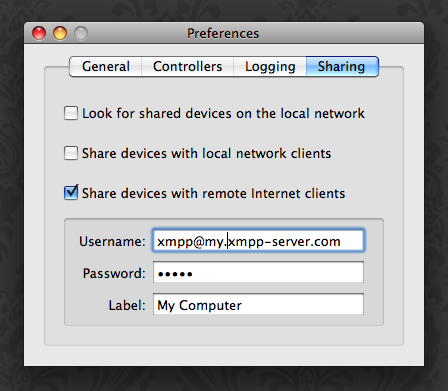
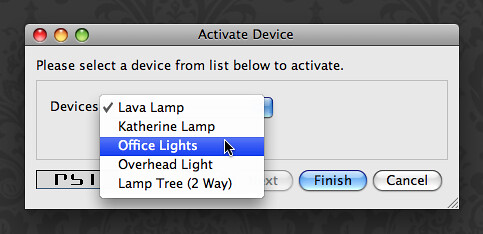

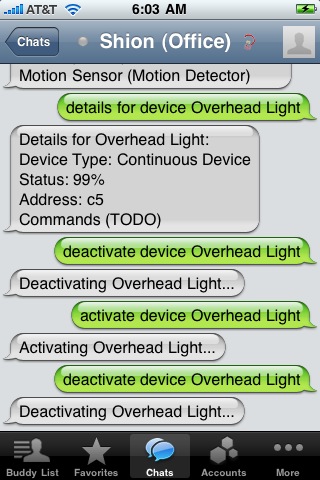
Recent Comments