Since my last post was several weeks ago, I wanted to post an update about Shion 2 development and the roadmap for the next year.
Shion Framework
In my prior note, I described how I was planning to split the Shion 1.x application into two components: a GPL’ed framework for controlling home automation devices and a commercial GUI for actually interacting with them. In terms of the framework, things are progressing quite nicely.
Insteon device support: At the moment, the framework supports toggle (on/off), continuous (dimmer), and thermostat devices. I’ve upgraded my local office space with a number of Insteon devices, and I can control all of them using the framework. The new architecture has paid off in terms of more a more robust communication stack and quicker development.
The major remaining to-do item for the framework is to implement a monitoring scheme where the framework can communicate with the devices to get their current states. (This is useful if other means are used to control your devices such as an external remote.)
X10 device support: Using the Insteon PowerLinc USB, the Shion framework can now command X10 devices. I currently have an X10 toggle module working well, and I’ll add support for X10 dimmers as soon as I acquire one. (Suggestions [and model numbers] are appreciated.)
In terms of using Shion with X10 controllers, I’m working on adding support for the venerable CM11A. This work is still underway, and I’ll post updates as they become available.
Framework release: Once I implement support for the devices described above, I’ll be ready to begin working on releasing the open-source framework. I’m using the framework in my current development of Shion 2, but there is quite a bit of work to do before I can release it publicly. In particular, I need to document and clean up the API quite a bit first. However, I’m still on track to release this sometime next month.
Shion 2
Since my last post, I’ve made a few decisions with respect to the pricing and availability for Shion 2.
The application will ship in two configurations: basic and full. The basic configuration will be a free download and will limit the number of devices and functionality available to the user. This configuration will allow prospective users to download and test Shion against their local setups before purchasing the full version. This is intended to eliminate the potential headaches of someone purchasing the application and it not working. The basic version will only include support for manually controlling devices. AppleScript, iCal integration, and all the other goodies will only be available in the full version.
Here are some screenshots of the current development version. Please note I’ve been focusing on functionality over aesthetics up to this point. (I’ll do a UI polish pass once the devices are all working as intended.)
The full version will include all of the functionality of the current version of Shion and the hardware support of the new framework. To unlock the full version will cost $35, the same price as a LampLinc dimmer module. The full version will lift all restrictions on the number of available devices. Barring any unforeseen major problems, this will ship next month as well.
Shion Remote
My major goal for the Shion software is to begin building a nice platform for home automation applications. The first new application on the Shion platform will be Shion Remote. This will be an iPhone application that can communicate with Shion over the local area network to serve as a remote for controlling your local environment. Think of it as a more sophisticated version of the RemoteLinc.
I plan to begin development on this mobile application in February. The application will implement a superset of the RemoteLinc’s functionality. The advantages of Shion Remote over the RemoteLinc will be that you don’t need Access Points (though you should have them anyways), it will control all the devices that Shion controls (including thermostats and X10 modules), and it will be periodically upgraded with new and enhanced functionality.
Tentatively, Shion Remote will become available sometime in May or June. If the development of the iPhone application goes smoothly and leaves me some spare time, I will also look into porting the application to other mobile platforms (Google Phone, Nokia devices, etc.).
Shion Online
Once the remote application is shipping, my next focus will be to implement an online service for Shion users to manage their environments from anywhere in the world. I’m calling this “Shion Online” (a working name).
The fundamental idea behind this service is that you can control your home automation devices from a browser or other interface anywhere in the world without having to worry about configuring a server and opening firewall ports on your local network. You submit commands to the online service and the service communicates with your local installation of Shion to control your devices. In addition to sending commands to your devices, Shion will also upload the status of your environment to the service so that you always have a current picture of the state of your automated environment.
Furthermore, if you are a Shion Remote user, the mobile application will use the online service as a conduit for controlling devices, even if it is not on the local area network. This would be akin to using your RemoteLinc at work to control your devices at home.
I haven’t determined pricing or availability of this service yet, but I do hope to have it ready by next year’s holiday season. Again, I’ll post new details as I get them.
Moving Forward
The four products described above (Shion framework, Shion 2, Shion Remote, and Shion Online) will be my major home automation projects in 2009. I’m quite excited to be working on this and I appreciate your support for my efforts.
One way that you can help out now is to participate on the Shion UserVoice page. This will replace the Shion forums, and become the venue going forward for suggestions, bug reports, and other comments about the application. If there is a specific piece of hardware that you’d like on my to-do list, please add it to the UserVoice list. (Don’t forget the model number and a link for purchasing it!)
And as always, feel free to post a comment you have questions or other suggestions.


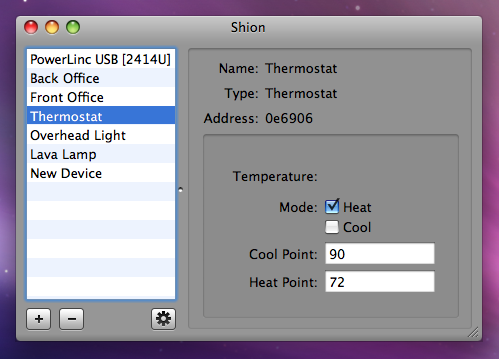
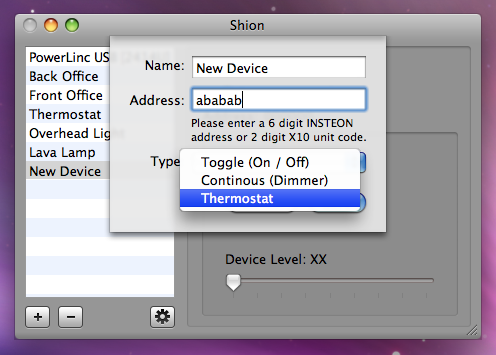
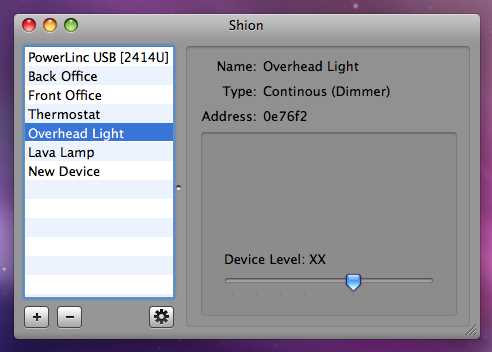
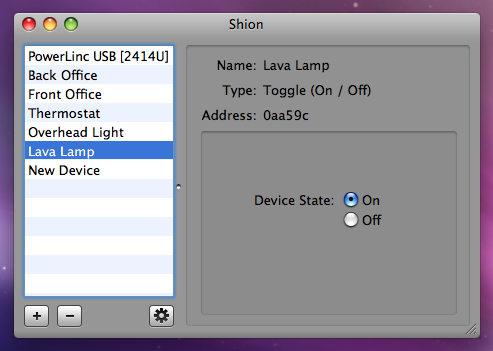
Recent Comments