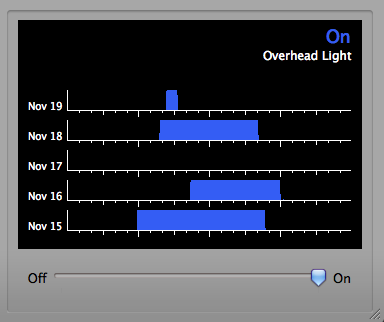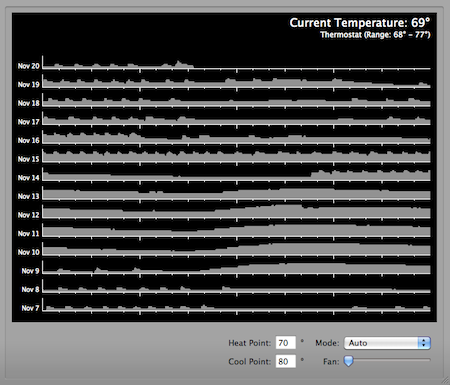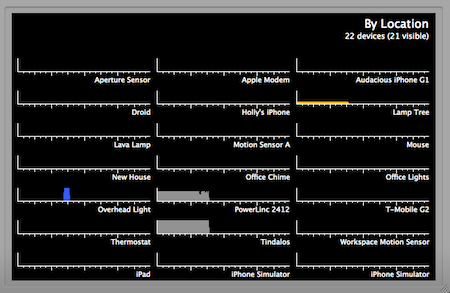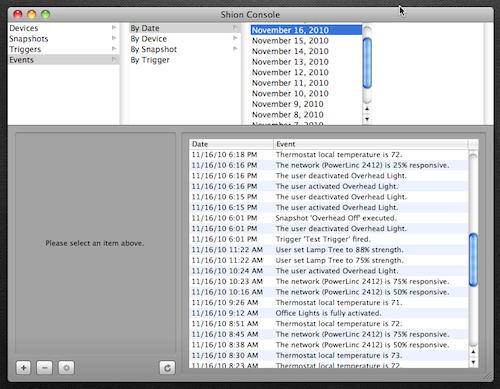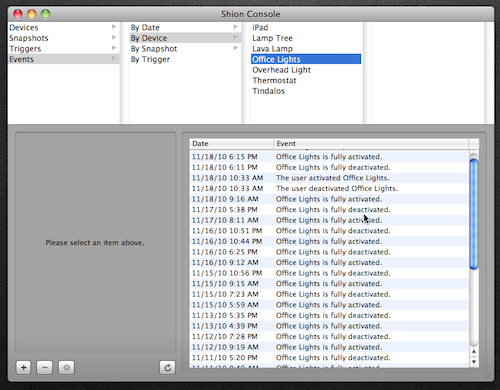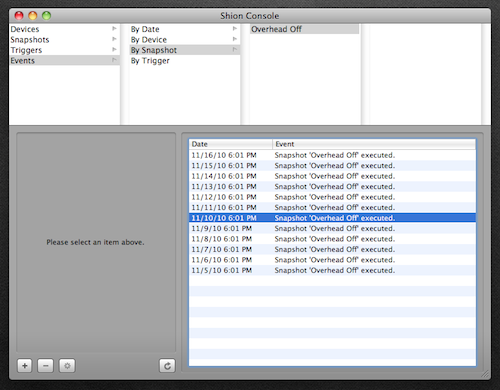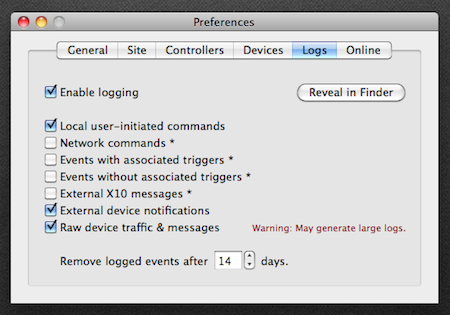Reviewing History
Shion.app is designed to provide two main services to users: control and awareness. The previous sections describe how you can use Shion.app to control devices in you environment individually or collectively using snapshots. In addition to serving as a high-tech remote control, Shion.app can also serve as an unobtrusive observer, noting and recording events associated with your environment.
When you controlled a device, you probably noticed the daily timelines situated above the controls:
Most devices use this graphical representation to show what happened over several daily periods. In the screen above, the blue bars indicate at which times the Overhead Light was active. Each timeline represents 24 hours and the tick marks delineate individual hours.
You can resize the Console window to show a more fine-grained display of daily activity and to add more days. The screen above displays the temperature history for almost two weeks.
Using the individual device interfaces, you can review each device’s history, but it can be difficult to see the aggregate history. If you select a device collection, Shion.app will show today’s events for each device.
If you need to review some date earlier than today, you can select items from the event log by exploring the elements beneath the top-level “Events” section.
You can select by date:
Device:
And snapshot and trigger:
You can configure the amount of history to save in the preferences:
Using events, you can can not only keep track of what’s happening across distance, you can keep up with what’s happened at points in the past.